Lost your username or password?
Navigate to the login page and click the link: gebruikersnaam of wachtwoord vergeten.
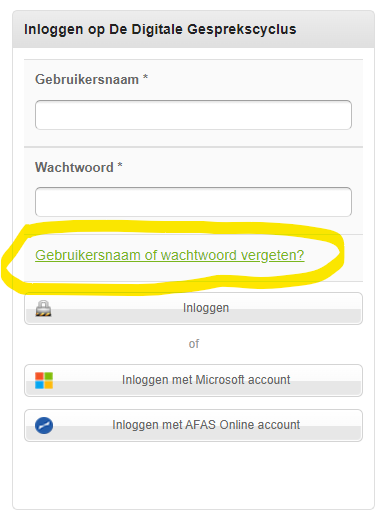
In the next screen, type in your email address and hit the Send login credentials button.
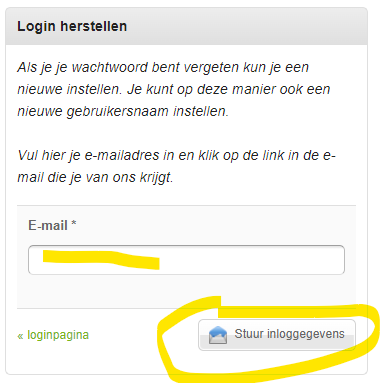
You’ll receive an e-mail with a link to reset your password and username to recover your account.
Note that some users mistakenly assume that they should enter or have entered their email address as their username, but this does not have to be the case. You can choose your username yourself. Having trouble logging in? Are you sure you forgot your password? Perhaps the username you are entering is incorrect, and you have thought of something other than your email address. Your supervisor and the account administrator can see what your username is. Please check with them. If you don’t receive the reset link email, check your spam or junk mail folder. It is highly likely that the message is there.
Not receiving an email to recover your account?
- If you don’t receive the reset link email, check your spam or junk mail folder. It is highly likely that the message is there.
- It is also possible that you are using a different email address in the application than you think. If you request a password reset based on an email address that we do not recognize, you will not receive a recovery message. Please ask your supervisor or administrator which email address you are using in the application.”
If necessary, your manager or administrator can also arrange for you to receive an email with which you can reset your username or password. They can do this by clicking on ‘send login details’ on the right-hand side of your personal data (the relevant tab in your file). However, this is no different from when you or them click on the ‘forgot password’ link on the login page and enter your email address there.
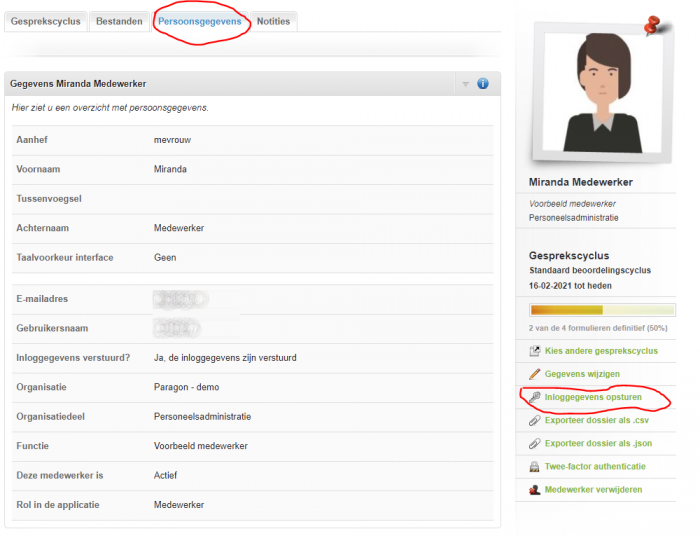
Two-factor authentication activated and lost your phone or got a new phone number?
If you can no longer log in with two-factor authentication because you have lost your phone or have a new phone number, the administrator can restore the two-factor authentication. You can then reset the two-factor authentication (2FA) with your new number if necessary.

